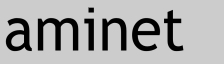Converts different playlisttypes to m3u, pls, plain and asx playlists. Also
supports files pointing to an URL.
AUTHOR:
------------------------
Coding + Idea: Gero Birkenfeld/geobiz.de
Icons + Graphic: Martin Merz (A massive thankyou for the free Icons and graphics
!!!)
Gives at least a professional look !
Testing: Thanx "AlexC" for betatesting...
CHANGELOG:
-----------------------
V 0.9 beta
- beta release for testing
V 1.0
- final release for 68k and PPC Architecture
- support for different languages (#?.locale) file
- support for URLs in a playlist
V 1.1
- adjustments for 4.0 icons (THANX TO Martin Merz !!!!)
- different encoding methods supported for #?.asx playlists:
- some mp3 players cannot handle asx playlists if you have other characters
then UTF-8 ones in it
- UTF-8 encoding can be changed inside asx playlist into e.g. ISO-8859-15.
- So, if you have trouble loading playlists into HTC MP3 Player (maybe other
players as well), check wether your
song titles have "special" characters in it like "ä", "ü" etc... change
last entry in plconv.prefs to desired
encoding method (e.g. ISO-8859-15 for german character set)
INSTALL:
-------------------------
Drag drawer To any place on your harddisk. Language Support (*NEW !!!!!) see
"CONFIGURATION".
For OS4.x and above use executable "Playlistconverter", for 68k Systems use
executable 68k_Playlistconverter.
Feel free to rename the executeable file.
KEEPING PREFS FROM VERSION 0.9 Beta:
-------------------------------------
You can keep plsconv.prefs from old Beta Version 0.9. Just add four lines at the
end with an editor:
plscon_german.locale
; path to language file, if file cannot be opend English will be used by
default
UTF-8
; encoding, use "ISO-8859-15" for german playlists, "UTF-8" for
international
If you rather want to stick to english default language, replace
"plscon_german.locale" with "none"
KEEPING PREFS FROM VERSION 1.0:
-------------------------------------
Just add two lines at the end with an editor:
UTF-8
; encoding, use "ISO-8859-15" for german playlists, "UTF-8" for
international
SUPPORTED PLAYLISTTYPES:
-------------------------
Input playlisttype will be determined automatically, possible types are:
Windows Media Player = *.m3u (NOT 100% IMPLEMENTED SOME WORK/ SOME DON'T)
Winamp = *.m3u, *.pls
Tunenet = *.m3u (slightly different to winamp)
MASplayer, Amigaamp,... = plain textfile with pathes
All possible output playlisttypes will be generated anyway. These are:
Winamp, Tunenet = *.m3u (Tunenet can handle winamp m3u playlists for input)
MASPlayer, Amigaamp = *.pls (plain textfile with pathes)
Windows Media Player, HTC Smartphone MediaPlayer = *.asx
See enclosed example playlists for details
USAGE:
--------------------------
STEP 1: choose source playlist. Type in manually, use filerequester or use
configurable Quicklink
to paste a path into textgadget
STEP 2: Choose where the MP3 files will be saved in relation to playlist. E.g.:
If you decide to copy all mp3 files
from your Desktop to a portable mp3 in just one directory. You can save
the new playlist in the very same dir.
Therefore choose "Same directory as Playlist". Options are:
1. "Same directory as Playlist"
2. "In a different directory" = all MP3 reside in the same directory,
but playlist can be saved somewhere else.
You will be prompted to enter the path/directory where your mp3 files
reside. This info will be written to
your new playlist (This is what I mostly use for portable mp3
players. Because not all my mp3 will be stored
on the portable mp3 device
3. "In different subdirectories" = mp3 files reside in different
directories/subdirectories. You should not change
pathes inside the new playlist, unless you want to replace only a
certain piece of the path. E.g. On my Windows PC
all mp3 are stored in "C:\MP3\xx" (xx stands for Artist, and may hold
some more subdirs named by albumname).
I shift all mp3 to my Amiga into "Media:MP3Files". Search for
"C:\MP3" and replace it with "Media:MP3Files".
4. "Stay where they are" = Playlist will just be converted. There won't
be any sort of "path adjustment"
STEP 3: Enter, pathes etc. which will be written to new playlist (according to
selection in STEP 2). There is also a
Quicklink functionallity, to paste predefined strings/text into the
stringgadget.
STEP 4: asx playlists will store an playlistname internally, this name can be
different from Playlist Filename.
STEP 5: Define output name. To not enter and the fileextension. E.g. RAM:New
will generate three playlists in RAM:
"new.asx", "new.pls" and "new.m3u". Type in manually, use filerequester
or use configurable Quicklink
to paste a path into textgadget.
STEP 6: Summary, press "GO" to start conversion. You can choose wether you want
WinXP compatible or AMIGA OS compatible
playlists (Win: C:\MP3\Files\ AMIGA: DH3:MP3/Files/)
CONFIGURATION:
--------------------------
you can edit the file plsconv.prefs inside your Playlistconverter directory
using a texteditor. This file
holds:
1: Default pathes for Stringgadgets
2: Default filenames and pathes for Filerequester
3: Default text for "Quickpath" buttons
4: Path to language file ("plscon_german.locale" or "none") *NEW !!!!
5: Encoding method for #?.asx playlists
As you can see currently supported are only default english language as well as
german language. If you want to
use German language replace the line stating "none" with your path to language
file.
Which is normally just "plscon_german.locale". If you want to revert to English
language, edit plsconv.prefs again and replace
"plscon_german.locale" line with "none".
If you want to use other characters then standard UTF-8 ones (e.g. German titles
in a playlist holding german characters like ö,ä,ü...)
edit last entry in plsconv.prefs from "UTF-8" to "ISO-8859-15".
See comments inside plsconv.prefs for details.
For further support contact:
at dot
birkenfeld geobiz de
|